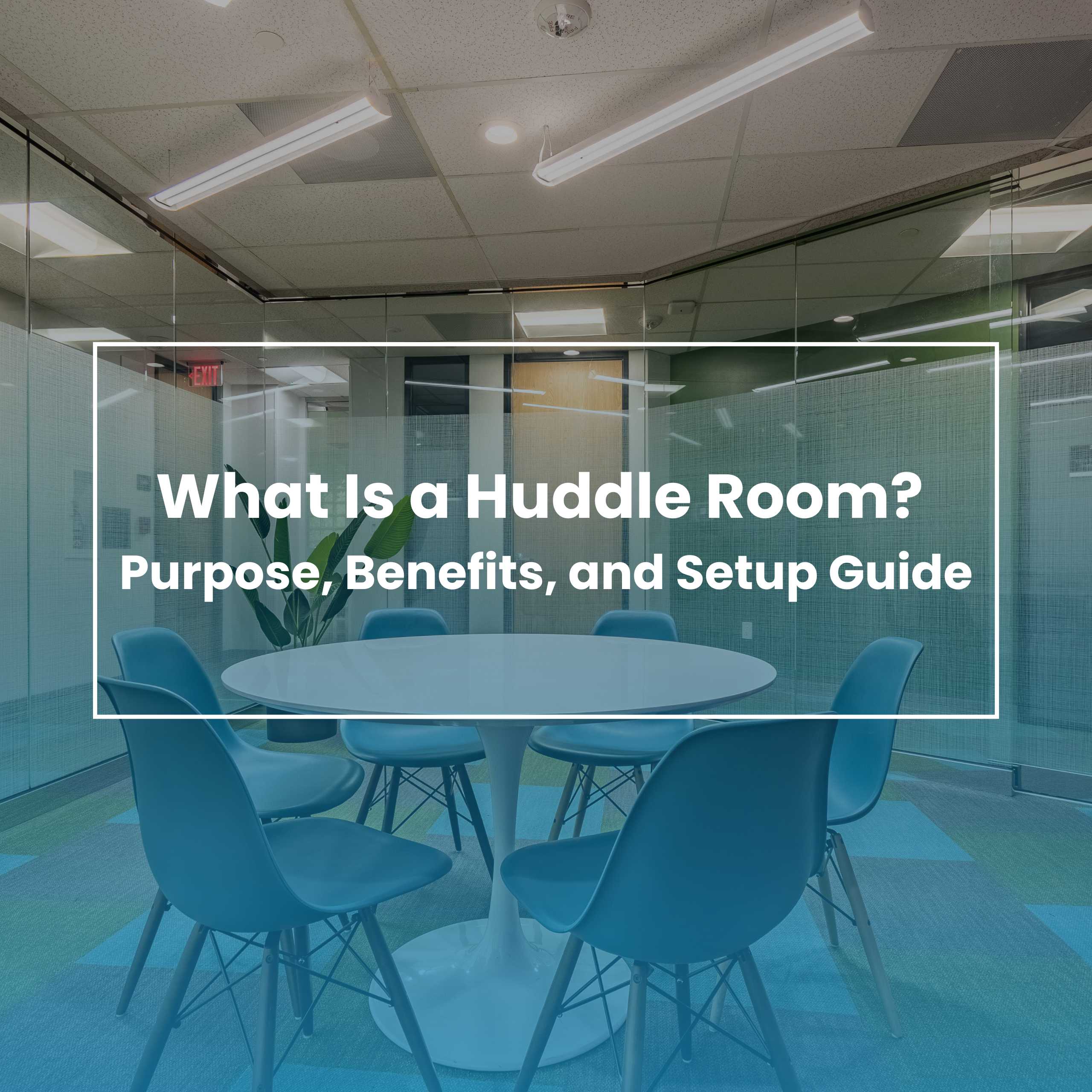Ever tried to have a quick, spontaneous team chat, only to find every large conference room is booked for hours? It’s a common frustration. You either squeeze into a noisy corner of the office or postpone an important conversation. This is where the huddle room comes in, offering a simple yet powerful solution to modern workplace challenges. These small, dynamic spaces are designed for quick collaboration, making teamwork more efficient and flexible.
What Is a Huddle Room?
So, what is a huddle room exactly? Think of it as a small, private meeting space designed for impromptu collaboration. Unlike a traditional, formal conference room that might seat a dozen people, a huddle room is built for small groups of two to six. These spaces are less about long presentations and more about getting together for focused, interactive work sessions.
Huddle rooms are a key part of today’s agile work environments. They provide a much-needed alternative to oversized meeting rooms that often sit empty or are used by just a couple of people. By offering these compact, on-demand spaces, companies can optimize their office layout and empower teams to collaborate whenever inspiration strikes.
You may also like: Coworking Space Layout Ideas for Modern Shared Offices
The Purpose & Benefits of Huddle Rooms
The primary purpose of a huddle room is to foster quick and effective teamwork. These aren’t spaces for all-day workshops. Instead, they serve several benefits and key functions:
- Spontaneous Collaboration: Need to brainstorm an idea with a colleague or two? A huddle room is the perfect spot. No need to book a large meeting room days in advance.
- Quick Team Sync-Ups: They are ideal for daily stand-ups, project check-ins, or tackling a specific problem that requires a few minds to solve together.
- Private Conversations: Huddle rooms offer a quiet, confidential space for one-on-one meetings, performance reviews, or sensitive client calls. This makes them excellent private meeting rooms.
- Connecting Remote and In-Office Teams: Equipped with the right workplace collaboration technology, huddle rooms can seamlessly connect your on-site staff with remote team members, making everyone feel included.
Essentially, the answer to “what is huddle” culture is all about agility. Huddle rooms are designed to support this by providing a dedicated space for fast, focused, and flexible interactions.
Huddle Room Setup Guide: Ideas and Essentials
Ready to create your own huddle space? Setting up an effective huddle room doesn’t have to be complicated or expensive. The goal is to create a comfortable, functional space that encourages collaboration. Here are some small meeting room ideas and a guide to get you started.
1. Find the Right Space
First, identify underused areas in your office. An oversized office, a quiet corner, or even a large storage closet can be transformed into a huddle room. You don’t need a huge area; a space that can comfortably fit a small table and a few chairs is perfect. The key is to choose a location that is easily accessible but offers enough privacy to avoid distracting others.
2. Furnish for Comfort and Functionality
Keep the furniture simple and flexible.
- Table: A small, round or square table encourages face-to-face interaction. Standing-height tables are also a great option to keep energy levels up during short meetings.
- Seating: Choose comfortable chairs, stools, or even a small sofa. Since meetings here are short, you can opt for seating that is less formal than traditional conference room chairs.
- Whiteboard or Idea Wall: A writable surface is a must-have for brainstorming. A wall-mounted whiteboard, a mobile easel, or even a wall painted with idea paint can work wonders for visualizing thoughts.
You may also like: 6 Signs It May Be Time to Leave Your Home Office
3. Enhance Your Space with Helpful Technology
While not strictly necessary, adding the right workplace collaboration technology can make your huddle room even more effective and enjoyable for your team.
- Display: A wall-mounted monitor or TV is essential for screen sharing and video calls. A 32- to 55-inch screen is usually sufficient.
- Camera and Microphone: For video conferencing, invest in a high-quality wide-angle camera and an omnidirectional microphone. All-in-one soundbars with integrated cameras are a fantastic, user-friendly option for huddle rooms.
- Connectivity: Ensure easy access to power outlets, USB ports, and a simple way to connect laptops to the display (like an HDMI cable or a wireless casting device). The goal is a plug-and-play experience.
4. Consider Acoustics and Lighting
A common mistake is overlooking sound and light.
- Acoustics: To ensure privacy and reduce echo, consider adding acoustic panels, rugs, or even sound-dampening curtains. This is especially important if the huddle room is in an open-plan area.
- Lighting: Good lighting is crucial, especially for video calls. Avoid harsh overhead lights. Instead, opt for softer, layered lighting that illuminates faces clearly without creating glare on the screen.
Our flexible workspaces include huddle rooms and are thoughtfully designed with you in mind, creating a work environment that adapts to your needs, encourages meaningful connections, and equips you for success. By blending collaborative zones, dedicated quiet spaces, and inviting lounges, we foster a thriving professional community for freelancers and businesses alike.
Are you ready to elevate your work experience? Schedule a tour or reach out to explore flexible office space to rent today. The perfect workspace is waiting for you!